Text Elements
Text
Text Popups are hyperlinked text items which display a captioned 'popup' when the cursor is moved over or clicked onto the hyperlinked text. An example is shown below.
-
Popup text blocks are annotated in the editor as <MadCap:popup>
-
Popup text requires a hotspot and the text body.
-
All styles related to Popup text elements are controlled in the main stylesheet as :
-
<MadCap | popup>
-
<MadCap | popupBody>
-
<MadCap | popupHead>
-
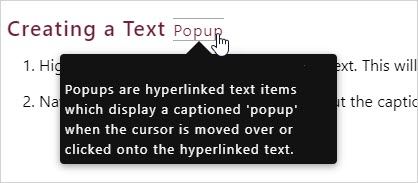
Creating a Text Popup
-
Highlight a single text element or line of text. This will act as the 'hotspot' for the caption popup.
-
Navigate to Insert > Text Popup and input the caption into the editor box, similar to the image below.
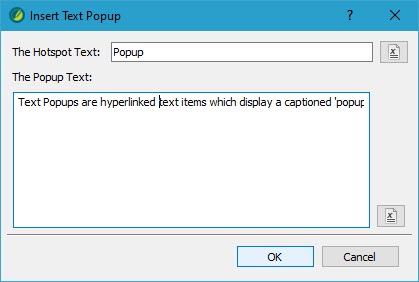
Popup Caption
Editing a Text Popup
-
Navigate to the <MadCap:popup> tab in the top or left structure bar and select Edit Popup from the context menu.
-
Use the Popup editor to update the text.
Removing a Popup
-
Popup text elements are returned to normal <p> text by navigating to the text in the editor which contains the popup element. Right-click and select Remove Popup from the context menu.
-
This will restore the popup text hotspot to normal <p> text and remove the captioned popup text only.
See Also